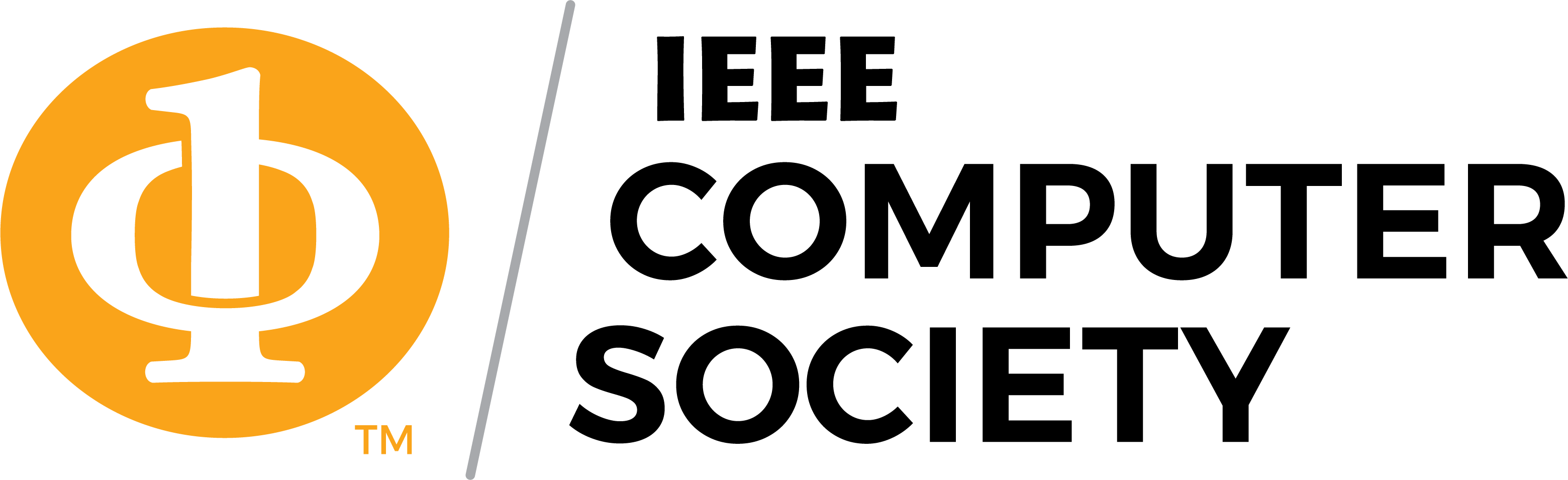Camera-ready Submission Instructions
1. General Information
- ICME 2019 requires authors to submit the title, list of authors, a brief abstract of about 100 to 150 words for each camera-ready paper.
- Make sure that the abstract, authors' names and affiliations in the submission system are identical to that shown in the camera-ready paper.
- Authors are required to use the new Camera-Ready Templates.
2. Requirements
- Regular, Special Session, and Workshop papers must be no longer than 6 pages, including all text, figures, and references. Demo, Industry Track, and Grand Challenge papers are limited to 1, 4, and 4 pages, respectively. All papers must be formatted according to the Camera-Ready Templates given in Microsoft Word or LaTeX.
- Regular and Special Session Papers must be submitted by April 15, 2019. Demo, Industry Track, Grand Challenge, and Workshop papers must be submitted by May 6, 2019. There will be no exceptions.
- Accepted papers must be presented at the conference by one of the authors. Under extraordinary unplanned circumstances, a qualified substitute may present on the authors’ behalf with the technical program chairs’ permission. The presenter MUST register for the conference at one of the non-student rates offered, and MUST register before the deadline given for author registration. Failure to register before the deadline will result in automatic withdrawal of your paper from the conference proceedings and program.
3. Preparation of the Paper and Submission
3.1 Document Formatting
- All submissions must be in letter-sized PDF.
- All fonts and subsets must be embedded. Times New Roman font is strongly encouraged.
- Detailed examples about the paper format using LaTeX and Microsoft Word are available in this Instruction.
3.2 Camera-Ready Templates
The following style files and templates are available for users of LaTeX and Microsoft Word:
- Example paper with detailed formatting instructions and Microsoft Word template
- Example paper with detailed instructions and LaTeX template (zip file)
We recommend that you use the Word file or LaTeX files to produce your document, since they have been set up to meet the formatting guidelines listed above. When using these files, double-check the paper size in your page setup to make sure you are using the letter-size paper layout (8.5 inch X 11 inch). The LaTeX environment files specify suitable margins, page layout, text, and a bibliography style.
In particular, with LaTeX, there are cases where the top-margin of the resulting Postscript or PDF file does not meet the specified parameters. In this case, you may need to add a \topmargin=0mm command just after the \begin{document} command in your .tex file. The spacing of the top margin is not critical, as the page contents will be adjusted on the proceedings. The critical dimensions are the actual width and height of the page content.
4. Electronic Paper Submission
We use the CPS (Conference Publishing Services) provided by IEEE Computer Society for the Camera-ready Submissions.
4.1 Registration to CPS Online
From the URL below, please register yourself to CPS Online and log in.
- For Regular conference and Special Session papers (ICME), click the link at: https://ieeecps.org/#!/auth/login?ak=1&pid=7ERJUIa6OR9gwaSIU3XQcx
- For Workshop papers, Demo, Industry Track, Grand Challenge and other papers (ICMEW), click the link at: https://ieeecps.org/#!/auth/login?ak=1&pid=7fbqZfuc80RGALRcdM3K8D
4.2 "Preparation and Submission Information" screen (on CPS)
- Please carefully read the instructions on the screen, including "Your production editor", "Paper specification", "Formatting your paper", and "Paper validation".
- On "Paper validation", we recommend "I would like to upload my PDF to PDF eXpress® for validation."
4.3 Validate your PDF file through IEEE PDF eXpress(R)
-
When you click
"I would like to upload my PDF to PDF eXpress® for validation",
you can go to IEEE PDF eXpress(R) by clicking its logo image.
- If you have not used PDF eXpress before, you must create an account. Click the “New User” button and follow the instructions. If you have used PDF eXpress for a previous conference, you can log in using the email address and password from the previous conference; it will then ask you to create an account for this conference by entering a password—it can be the same password. Verify (and update if necessary) your contact information and click “Submit”. Once you have an account, you can login as often as you need to process all of your papers.
- Conference ID for regular conference paper is 44524XP.
- Conference ID for workshop paper is 44525XP.
- Follow the instruction on the screen and validate your paper PDF file.
4.4 "Copyright Release" screen (on CPS)
- Following the instruction on the screen, please complete the form.
- Click “Submit Copyright” button after entering “Author Full Name”, “Author Email”, and “Paper Title”, then you will be directed to a different web page, “IEEE Electronic Copyright Form (eCF)”.
- On the eCF, please follow the instruction and complete the copyright release form.
- Note that this step must be completed for your paper to be included in the ICME 2019 publication. This copyright release form MUST be COMPLETED when you are submitting your paper.
4.5 "Paper Details" screen (on CPS)
- Probably after completing the copyright release process on eCF, please come back to the CPS window and go to the next "Paper Details" screen.
- Input the paper detail information.
- Note: For "Paper ID", please input your paper ID indicated in the Subject field of notification acceptance email.
4.6 "Final Paper PDF File Submission" screen (on CPS)
- Please upload your validated PDF file of your final submission.
- Then, you are done for the camera-ready version submission! You should receive a confirmation email from cps@computer.org about your submission.
- Supplementary materials are NOT allowed to upload to CPS system.
- Changing the order of authors or adding/removing any authors is not allowed in the camera-ready version submission.
5. Contact
Please feel free to contact ICME 2019 publication chairs Dr. Rui Wang and Jian Zhang (ruiwang [AT] tongji [DOT] edu [DOT] cn, Jian.Zhang [AT] uts [DOT] edu [DOT] au) if you have any question.